Types
In Nature, every variable has a data type. The amount of memory occupied by different types varies. Types are divided into simple types and compound types.
Simple Types
| Keyword | Storage Size in bytes | Description |
|---|---|---|
| int | - | Signed integer, aligned with the CPU's bit-width of the running platform, e.g., 8 bytes = 64 bits on 64-bit systems |
| i8 | 1 | Signed 8-bit integer |
| i16 | 2 | Signed 16-bit integer |
| i32 | 4 | Signed 32-bit integer |
| i64 | 8 | Signed 64-bit integer |
| uint | - | Unsigned integer, aligned with the CPU's bit-width of the target platform |
| u8 | 1 | Unsigned 8-bit integer |
| u16 | 2 | Unsigned 16-bit integer |
| u32 | 4 | Unsigned 32-bit integer |
| u64 | 8 | Unsigned 64-bit integer |
| float | - | Floating-point number, aligned with the CPU's bit-width of the executing platform, e.g., 8 bytes on 64-bit CPUs, equivalent to f64 |
| f32 | 4 | Single-precision floating-point number |
| f64 | 8 | Double-precision floating-point number |
| bool | 1 | Boolean type, values are true and false |
Values for the bool type are lowercase true and false.
On 64-bit systems, C language's float = f32, while in Nature, float = f64
Since simple types are stored on the stack, they are passed by value in assignments, function parameters, etc.
Compound Types
Compound types can be understood as structures built into Nature, composed of simple types. They don't require manual definition, for example, the string type is composed of multiple u8 types.
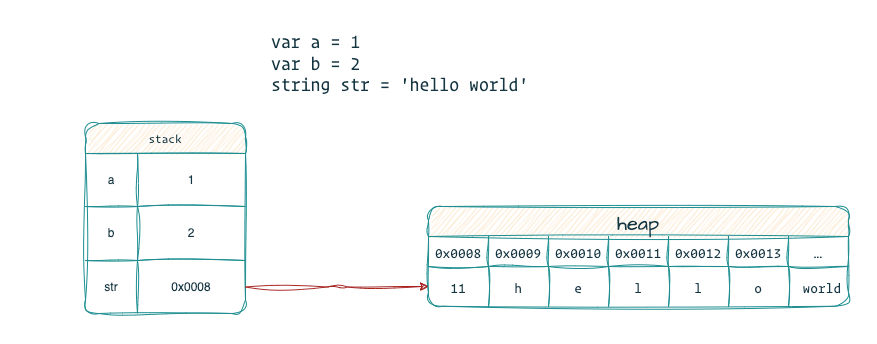
Most compound types are stored on the heap, and only their pointers are stored on the stack. Types stored on the heap are passed by reference during assignments, function parameter passing, etc., meaning that the pointer is passed, and data on the heap is neither modified nor copied.
| Type Name | Storage Location | Keyword | Example | Description |
|---|---|---|---|---|
| string | heap | string | string str = 'hello world' | |
| vec | heap | [T] | [int] list = [1, 2, 3, 4] | |
| map | heap | {T:T} | {int:string} map = {1: 'a', 2: 'b'} | Only supports integer/float/string as key type |
| set | heap | {T} | {int} set = {1, 2, 3, 4} | |
| tup | heap | (T) | (int, bool) t = (1, true) | |
| fn | heap | fn(T):T | fn(int,int):int f = fn(int a, int b):int {} | |
| struct | stack | struct {} | ||
| arr | stack | arr<T,len> | arr<u8,12> array = [1, 2, 3, 4] |
This section mainly demonstrates the ways to define types; the specifics will be discussed in subsequent chapters. If you are declaring variables, it's recommended to use the var keyword for type inference. The above examples use explicit type declaration for demonstration.
Special Types
self
Used within a struct to refer to the struct itself, for example:
type square = struct {
int length
int width
var area = fn(self s):int {
return s.length * s.width
}
}
Here self is equivalent to ptr<square>
ptr
Safe pointer. Currently, Nature does not support taking pointers of variables, so its use is limited, mainly for interfacing with C language. Example:
type person = struct {}
ptr<person> = new person // v Instance of `person` is initialized on the heap using the `new` keyword
ptr<person> = null // x, safe pointers cannot be assigned null
any
Syntax example:
int foo = 1
int bar = 2
any car = foo // v Implicit type conversion from `int` to `any`
int baz = car // x `any` is a compound type and cannot be assigned to `int` without type assertion
int baz = car as int // v `as` is used for type assertion here, sharing the keyword with type conversion
bool isint = car is int // v Using `is` to check the actual type stored in `any`/union types
Union Types
int|null foo = null
foo = 1
Union types are essentially any, but with a more limited set of choices. In scope, larger union types can be assigned to smaller ones, like so:
int|float foo = null
int|float|null bar = foo // v `bar` has a larger type scope than `foo`
int|null baz = bar // x `bar` has a larger type scope than `baz`, assignment is not allowed
any car = baz // v `any` encompasses all types, so it can accept any value
null
The type definition and value of null are both the keyword null.
cptr
A general pointer type, the essence of which is of the uint64 type. cptr is similar to the void* in C, often used for interfacing with C. For example:
string s = 'hello world'
cptr p = s.ref() // What you get is a cptr
cptr a = 0 as cptr // Any type can be cast to cptr
Null pointer cptr<T>
cptr<T> is a special form of ptr<T>, which supports being assigned to null. Its essence is similar to ptr<T>|null, but its memory structure differs from a union type. It only occupies 8 bytes in length.
type person = struct {
string name
}
ptr<person> p = new person{}
cptr<person> p2 = null // v
cptr<person> p3 = p // v
println(p2.name) // v
println(p3.name) // x, cptr needs to be asserted with 'as' to be used
let p3 as ptr<person> // v
println(p3.name) // v
let p3 as null // v, but runtime error occurs
Type Alias
type myint = int
The keyword type can define a type alias, generally used in combination with struct. Type aliases also support parameters, like:
type nullable<t0> = t0|null
You will see the use of type parameters again in generics later.
Type Conversion
Nature does not support implicit type conversion for the time being. Please use expr as type for explicit type conversion. For example, bool a = 12 as bool.
Literal Types
var foo = 1 // The literal 1 defaults to int type
u8 bar = 1 // Since the literal 1 is judged to be of u8 type when assigning to bar, and the range of the literal fits within u8, 1 defaults to u8 type, and no type conversion is needed.
u8 bar = 0x1A // Hexadecimal literal
var car = 1.1 // Literal float defaults to float type
var baz = true // bool type
var baq = false // bool type
💡 Currently does not support binary literals and octal literals.
Strings
In Nature, strings can be enclosed by either single or double quotes, with single quotes recommended for simplicity.
Here is an example of declaring a string literal:
var str = 'hello world' // Now str is of string type, equivalent to string str = 'hello world'
String Escaping
Both single and double quotes will escape the string. For example, println('hello\nworld') when compiled will produce:
> ./main
hello
world#
The currently supported escape characters are:
\': Single quote character
\": Double quote character
\\: Backslash character
\n: Newline
\r: Carriage return
\t: Tab
\b: Backspace (move cursor one position left)
\f: Form feed
\v: Vertical tab
\a: Bell (emits a beep sound)
\0: Null character (ASCII code 0)
String Operations
You can use logical and comparison operators to manipulate strings:
string s = 'hello world'
string s2 = s + ' one piece'
println(s2) // hello world one piece
// String comparison
println('hello world' == 'hello world') // true
println('hello world' != 'hello world') // false
println('a' < 'b') // true
println('a' > 'b') // false
String Handling
Strings and vec share the same data structure, so you can directly operate on string similar to vec. You can also use as for type conversion.
string s = 'hello world'
(s[1], s[2]) = (s[2], s[1]) // Swap string characters
println(s[0], s[1]) // Directly access items in the string
var l = s as [u8] // Convert string to [u8] type
l[0] = 110 // ASCII code for 'n'
When interacting with C, you usually need a C-style string, i.e., a string that ends with \0 and does not contain header information. You can call the string method ref() to get a C-style string. It returns a general pointer type cptr.
string s = 'hello world'
cptr p = s.ref()
s.ref() gets a reference to the original string data, so modifying the data pointed by p in C will also affect the data in string s.